A correctly set up desk, computer and chair will help you maintain good posture, reducing strain on your back, neck and shoulders and helping you feel more comfortable.
Sitting down all day is really not good for your health – and sitting badly is even worse!
Take 15 minutes to work through these 9 easy steps for good work place ergonomics.
 1. Clear Your Desk
1. Clear Your Desk
Step back and look at your desk. Chuck away all the rubbish. Put all the coffee cups in the dishwasher, pens in the holder, paper in the filing cabinet etc.
Is there anything under your desk? Maybe bags of shopping? Random empty boxes? Unsorted old paper work? Get rid of it! You need all the space you can get.
 2. Sit on your Chair and Bend your Elbows
2. Sit on your Chair and Bend your Elbows
Rest your wrists and forearms on your desk. Now adjust your chair height so your bent elbows are level with the desk (even if this means your feet are off the floor).
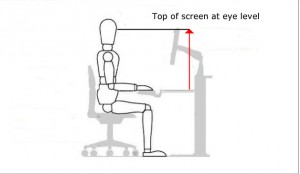 3. Adjust Screen Height
3. Adjust Screen Height
Your screen should be directly in front of you and the top roughly level with your eyes. You shouldn’t have to look down to see the screen.
Most monitors are heigh adjustable these days. You might also need to use books, boxes or reams of paper to achieve the right height.
Laptop users should place the screen at a suitable height as described above and plug in a peripheral mouse and keyboard.
 4. Sit Back in your Chair
4. Sit Back in your Chair
Shuffle back in your chair so your bottom and low back are against the back rest. You should lean into the back rest and let the chair support you, rather than leaning forwards on the desk.
If you can’t reach the back rest, your chair is probably too big (i.e. the seat pan is longer than your thigh bone). You’re best off looking for a smaller chair, but placing a cushion or lumbar support in the small of your back will help as a temporary measure.
 5. Pull your Chair up to your Desk
5. Pull your Chair up to your Desk
Your chair should be fully under your desk with your tummy just a few centimetres from the desk edge.
If there’s too much clutter under your desk, find a new home for it.
If your chair has arms which get in the way, try lowering them or removing them. If you can’t remove them you should find a different chair!
If the space under your desk is too narrow for your chair (many vintage desks with drawers either side are like this), you can either get a narrower chair or a more sensible desk.
 6. Screen at Arm’s Length
6. Screen at Arm’s Length
Your screen should be close enough to see easily, but not so close that it hurts your eyes. If you’re having to lean forwards to peer at your screen it is probably too far away – move it closer or change the zoom in your settings menu.
You should also have regular eye tests to check your vision.
 7. Feet Flat on a Firm Surface
7. Feet Flat on a Firm Surface
Your feet should rest on the floor or foot rest. Without this you’ll be tempted to cross your legs or slide forward in your chair so that you can reach the floor, and neither option is particularly great!
If you’re 5’6″ or under you will probably not be able to rest your feet on the floor. You can buy foot rests very cheaply online, or make your own out of reams of paper, Argos catalogues or yoga blocks.
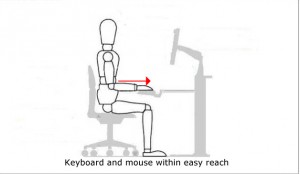 8. Keyboard and Mouse within Easy Reach
8. Keyboard and Mouse within Easy Reach
Your keyboard should be right in front of you, just a few inches from the desk edge.
Your mouse should be right next to your keyboard, again directly in front of you. It’s really common to have your mouse miles away on your right hand side – this is no good! It forces you to turn your arm outwards, placing extra strain on your neck and shoulders.
Many people benefit from using a micro-keyboard, which doesn’t have a number pad. That frees up more room for your mouse, particularly if you are quite petite.
While we’re on the subject, I recommend using a nice light pressure when typing and using your mouse. You really don’t need to use a lot of force so keep those hands RELAXED!
 9. Take Plenty of Breaks!
9. Take Plenty of Breaks!
No matter how well you’ve set up your computer, or how good your posture may be, sitting for hours on end is no good!
Humans are built to move. It’s good for you!
Try to get up and away from your desk every hour. You could make some tea, go to the loo, go and speak to a colleague rather than emailing.
You should also get out of the office for a walk in your lunch break. I understand that you work hard, you’re busy and have lots of deadlines etc etc. But a short walk outside is soooo good for you. It’ll make you feel so much fresher and more productive as well as helping your body stay healthy.
I hope that has helped – if you have any questions please do email me sarah@saraholiverosteopathy.com and I’ll do my best to help.

 I'm an Osteopath in Walthamstow, East London E17.
I'm an Osteopath in Walthamstow, East London E17.


